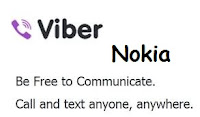.jpg) Viber sets its own trend in the market of VoIP (Voice over internet protocol) whenever anyone asks about Free Text messages, Free Calls or Photo sharing then you can see only one name over the internet and its Viber.Viber is the best VoIP app for making International calling and Viber is the best VoIP app for sending free text messages and for sharing photos with Location sharing feature in your new Nokia device.Now Viber is available for Nokia devices also, all Nokia users will able to send unlimited free text messages to all its friends who's using Viber anywhere in the world in any device.
Viber sets its own trend in the market of VoIP (Voice over internet protocol) whenever anyone asks about Free Text messages, Free Calls or Photo sharing then you can see only one name over the internet and its Viber.Viber is the best VoIP app for making International calling and Viber is the best VoIP app for sending free text messages and for sharing photos with Location sharing feature in your new Nokia device.Now Viber is available for Nokia devices also, all Nokia users will able to send unlimited free text messages to all its friends who's using Viber anywhere in the world in any device.
You can also able to send free pictures and also able to share your locations through your Viber app for free.The best thing in Viber for Nokia is its group chat function, in which you will able to chat with a Group of max 15 members.
Viber is a best VoIP app for making free international calls, free text messages and for sharing photos and lots more.The free international calling feature is now available only for iPhone and for Android devices and free text messages and Photo sharing option with Location sharing is available for all other IOS devices like Nokia, Blackberry and BADA.
Viber is working around the clock for bringing the Free International calling feature in all other devices.Let them do their work and we goes back to our Viber for Nokia app.This app have lots of new features check them below.
- Free International text messages anyone anywhere in the world where Viber is not blocked
- Share photos with all other Viber contacts .
- You could also able to share your location with all your friends from your Nokia device by having Viber in it.
- Viber also introduces Group message chat into Viber for Nokia app, you can able to add a maximum of 15 members per group.
- There is no need to signup or creating an account for using the viber app.
- Viber syncs your Devices contact list and tells you who also using the Viber app.
How To Download The Viber For Nokia..?
Downloading the Viber app on your Nokia device is really very easy and simple, just follow the below listed steps and you will able to install the Viber app on your Nokia Phone in just 20 seconds.
- First of all download the Viber app on your Nokia Device, click here and download it directly or you can also able to download the Viber app direct from OVI store.
- Now Install the app and follow the on screen notifications
- Now the app sync all your contacts in it and tells you who's also using Viber.
- Now your app is ready for sending free text messages and for sharing images and locations...!!!
If you have any other suggestions and queries about the app then feel free to leave your comments below.And wee will be very great-full if you become a part of our community by commenting here.




My deer why this application is to difficult
ReplyDeleteis it any problem to make it more easy.